An unofficial XNA Game Studio adaptation allows for XNA programs to execute on Windows 10.
The custom install allows Visual Studio 2017 to build the XNA Game Studio programs. Of course, I used the Kinect 360 to build an Avateering demo, which is basically a model that maps to your body movement in real time, and this is how it was done.
What is XNA Game Studio?
Microsoft XNA is a freeware set of tools with a managed runtime environment that Microsoft developed to facilitate video game development. XNA is based on .NET Framework, with versions that run on Windows and Xbox 360. XNA fully supports Kinect 360, and so when I wanted to mess with it I could either:
- Write my own program with Kinect 360 support (from scratch)
- Use XNA in some way
And that’s when I came across these.
Using Visual Studio
First you’ll need the Kinect 360 SDK from Microsoft. Version 1.8 is the latest compatible with Kinect 360. Don’t forget the Developer Toolkit, which includes examples and demos you can try. This also involves the files for the XNA Avateering demo mentioned earlier in the article.
Your Kinect 360 will also need an adapter, which allows the Kinect to be connected up to Windows via USB. There are also versions of the Kinect designed with this adapter built in, they are called “Kinect for Windows”. Either will work with this.
A few GitHub Gist projects (here and here) describes how to set this up.
More to-the-point instructions can be found here (flatredball.com) and here (ridilabs.net).
I used the flatredball guide to set up and ended up with the YouTube clip above. It was pretty cool.
However I couldn’t for the life of me figure out how to replace the avatar. You know, the funky warrior guy in the video. I could adjust scaling but that was it.
But not all is lost, this MoPred blogger is the only evidence I could find to show that replacing the avatar is possible, back in 2012, with a copy of 3DSMax and Windows 7.
http://mopred.blogspot.com/2012/11/changing-avateering-avatar-in-kinect.html
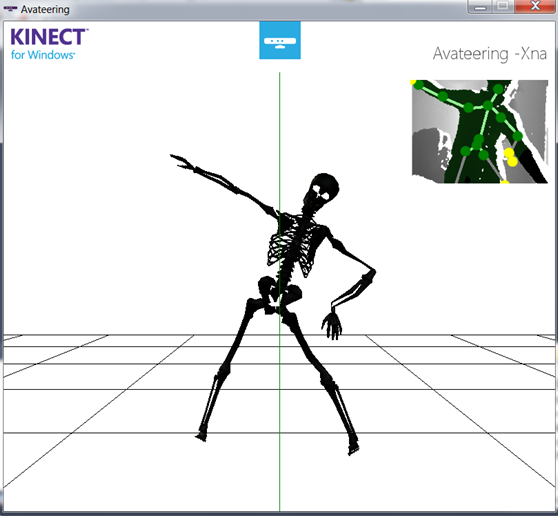
http://mopred.blogspot.com/2012/11/changing-avateering-avatar-in-kinect.html
I really didn’t want to sit down, get a copy of 3DSMax and a Windows 7 VM (for convenience and elimination of any compatibility issues) and do this properly. I might sometime in the future but this MoPred blogger is quite vague. He provides screenshots and proof that it works but I just need the will power to learn C#.
The video above shows me compiling the project again. The project builds, but I didn’t have my Kinect plugged in. Its just an example of what it might be like.
Anyway, thanks for spending your time to read this blog, and if your reading from the future, leave a comment, and like a video of mine (It’s really appreciated!)
And by the way, if you ever have any issues about or with this blog or project, or just want to share your results from it, create a thread in the website Forum. Thanks!

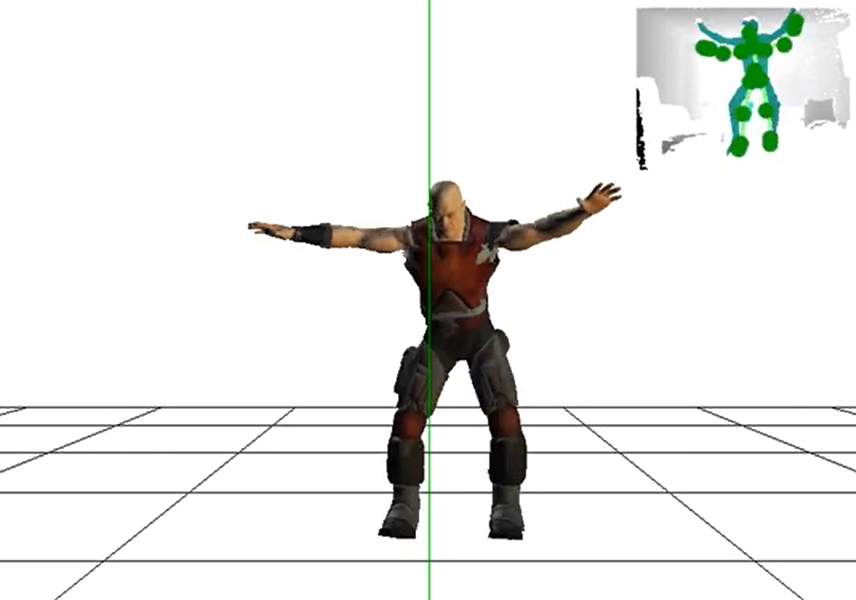
One thought on “XNA Game Studio for Visual Studio 2017 (Kinect 360 + Xbox 360)”